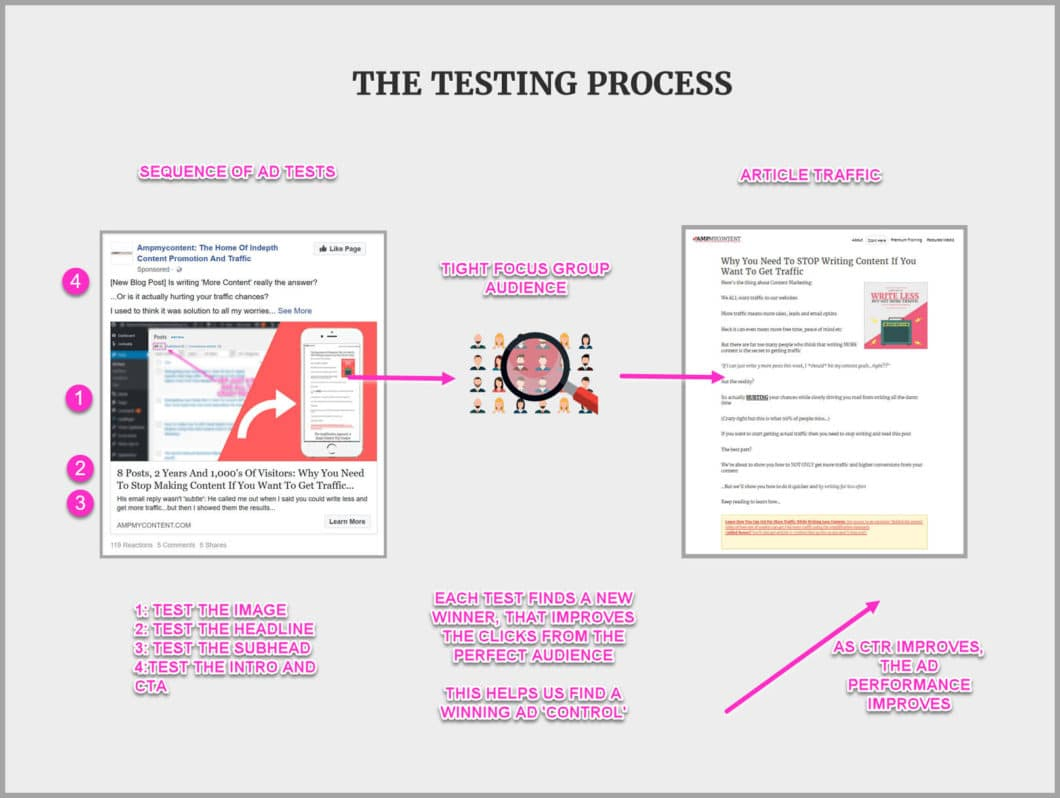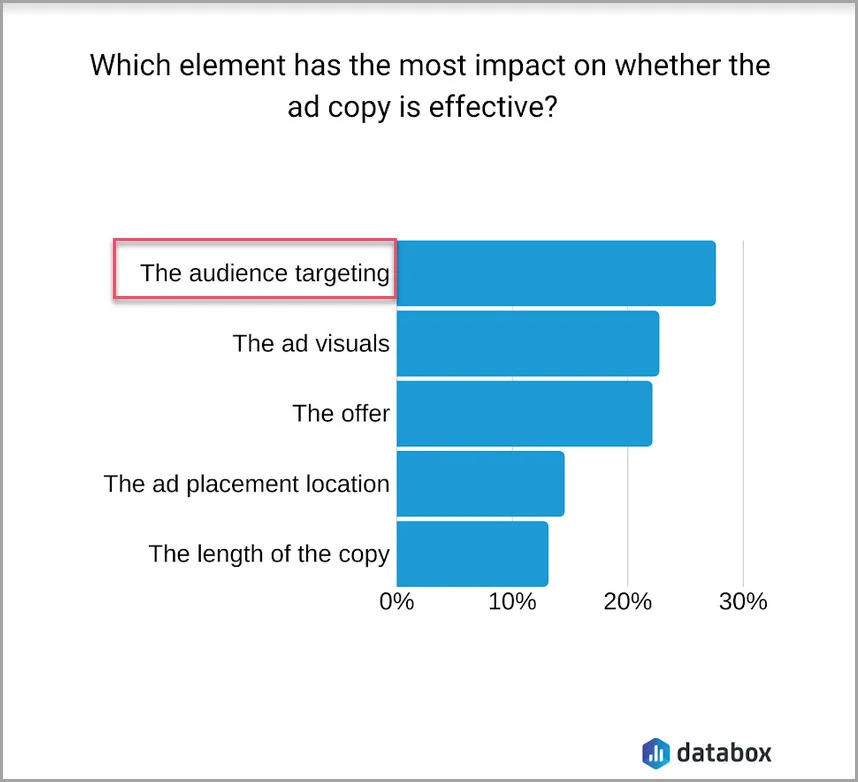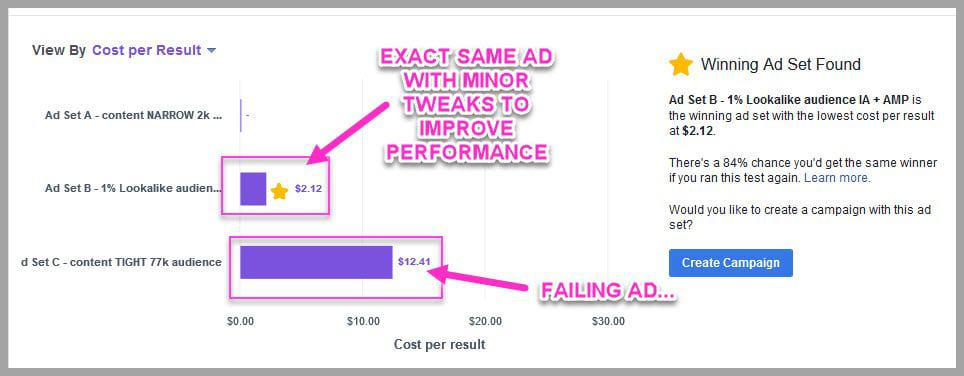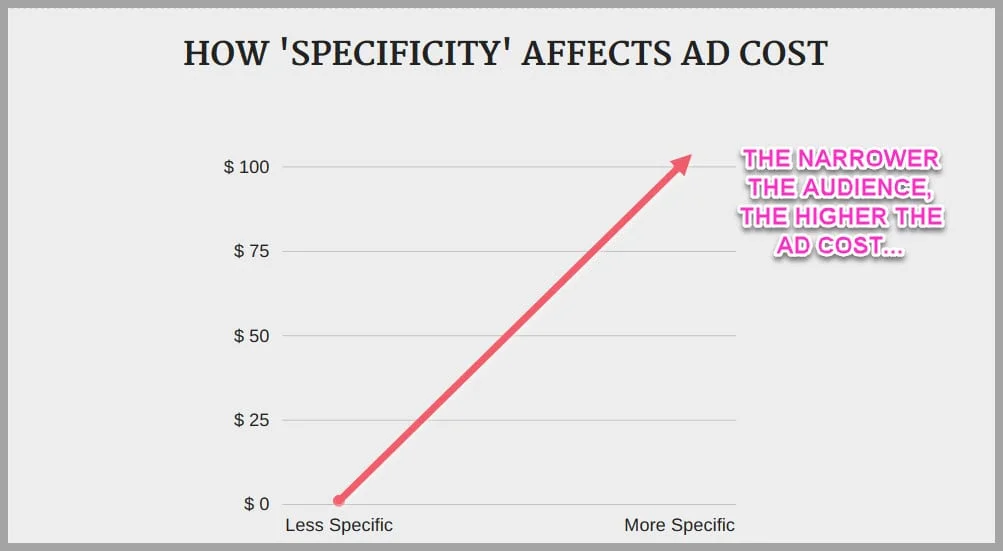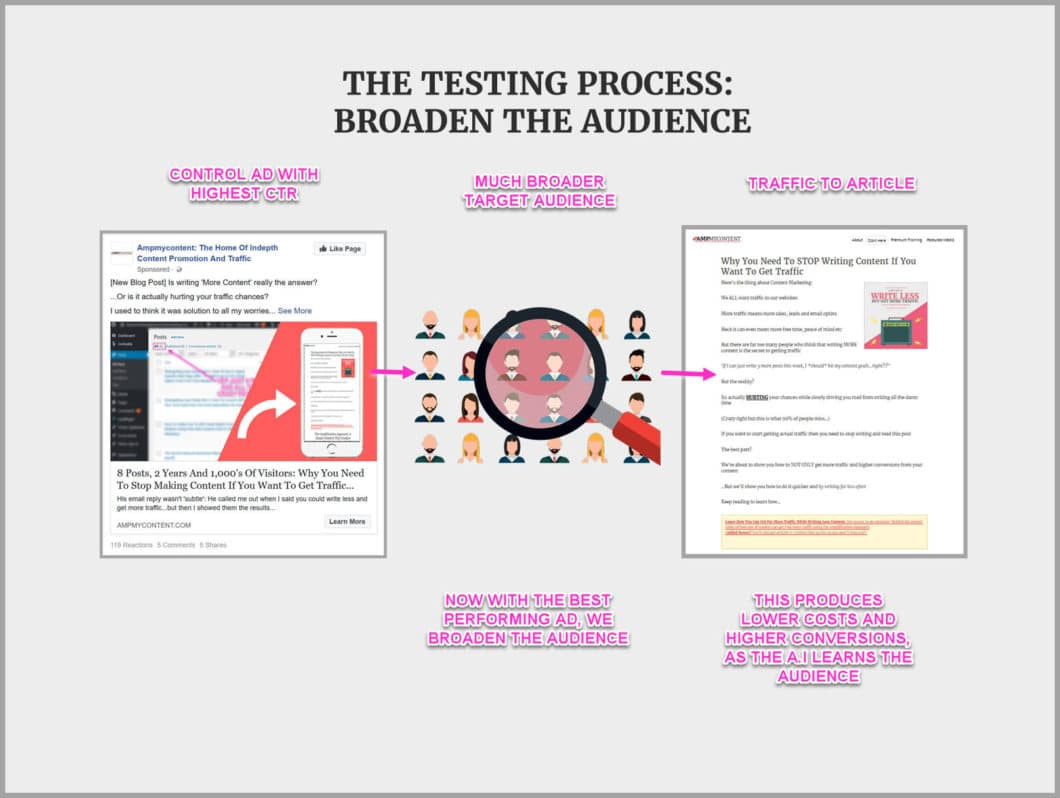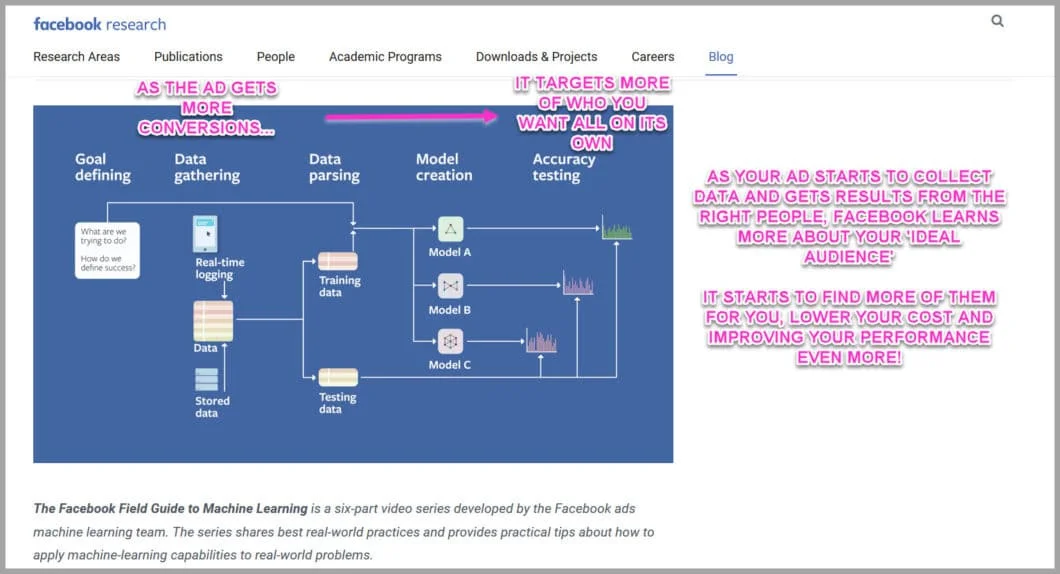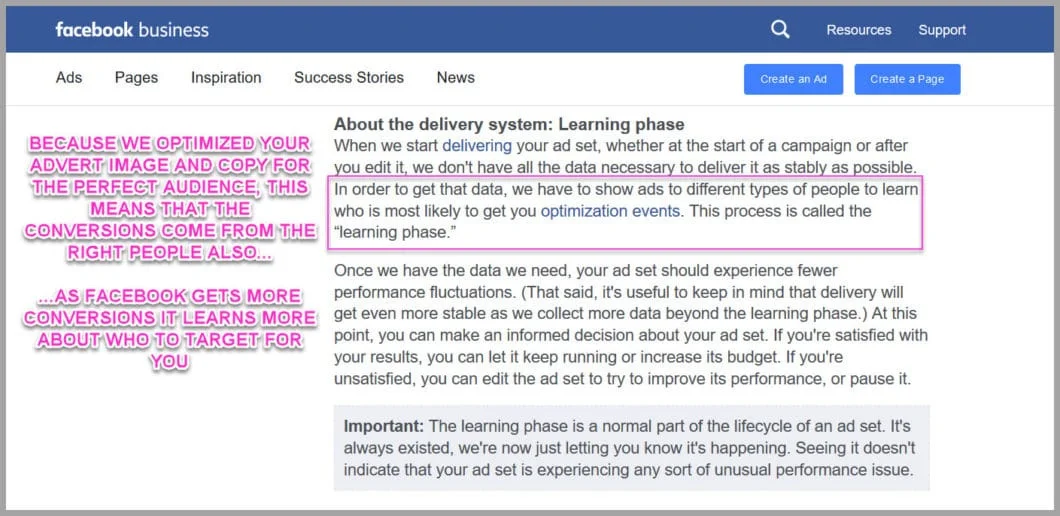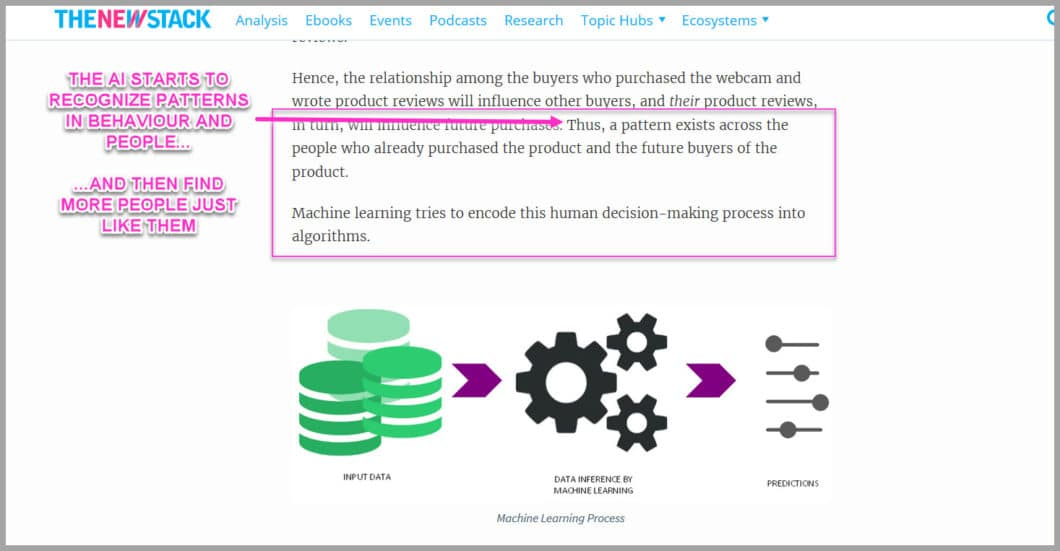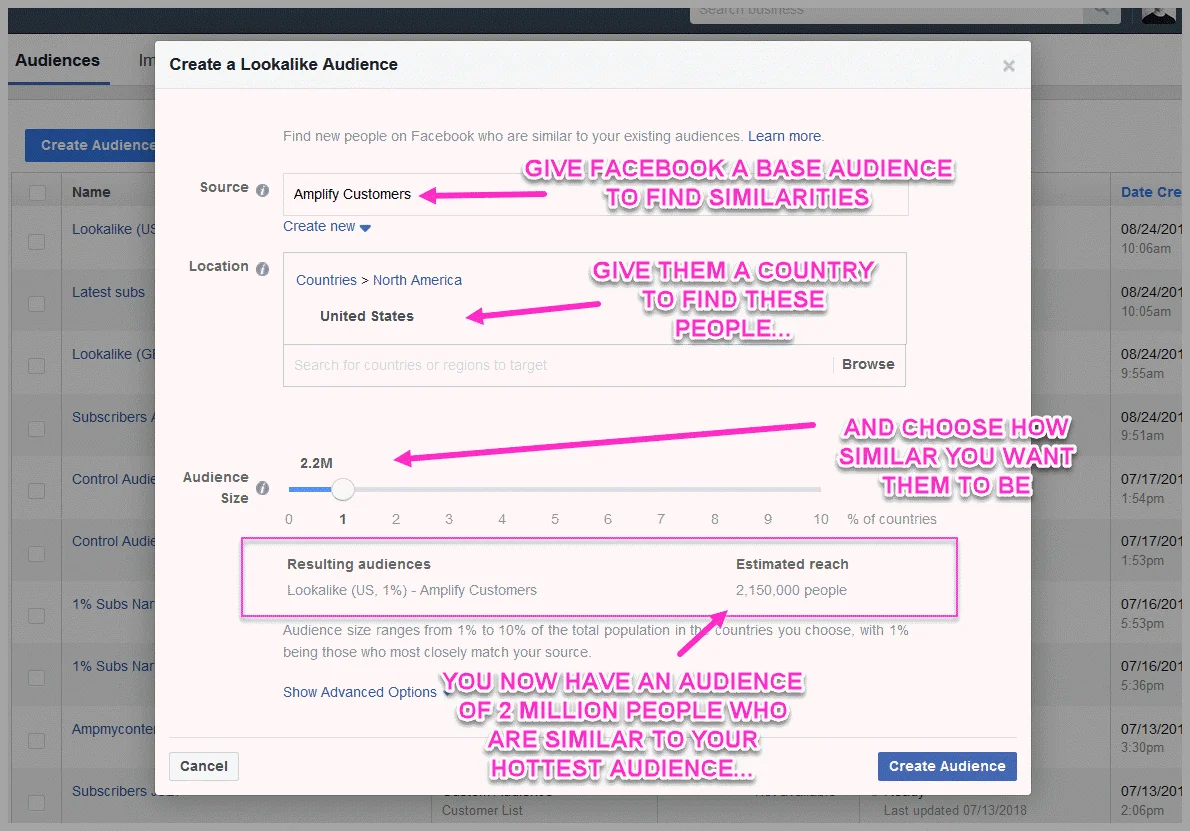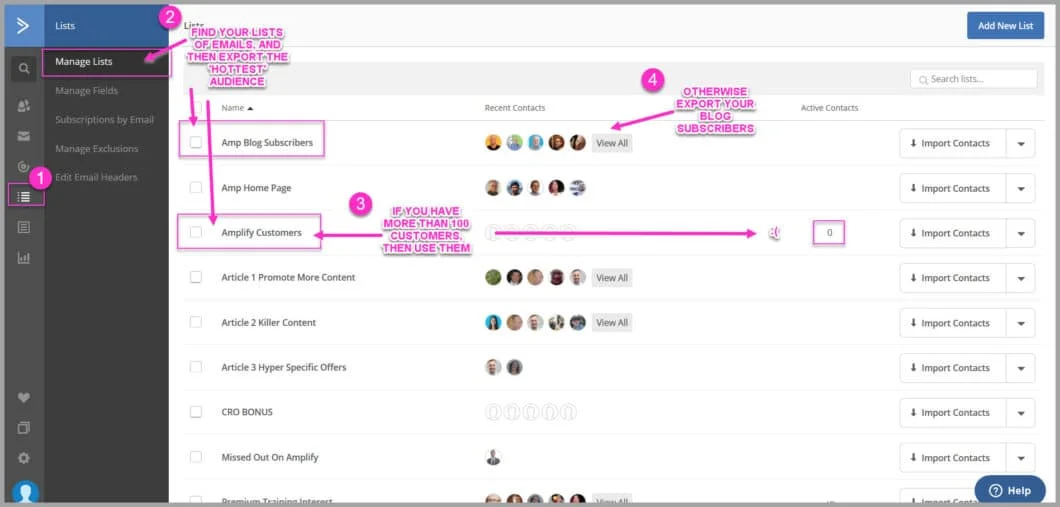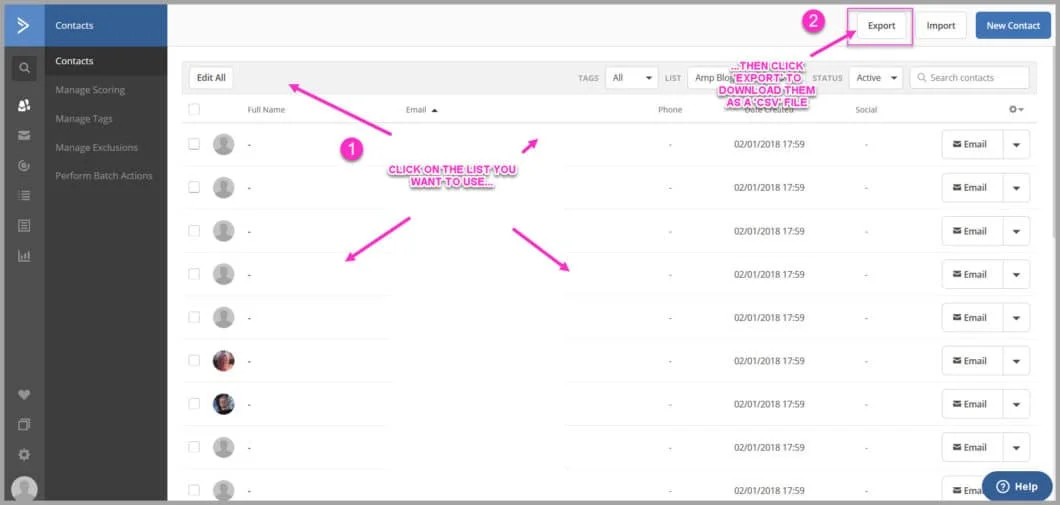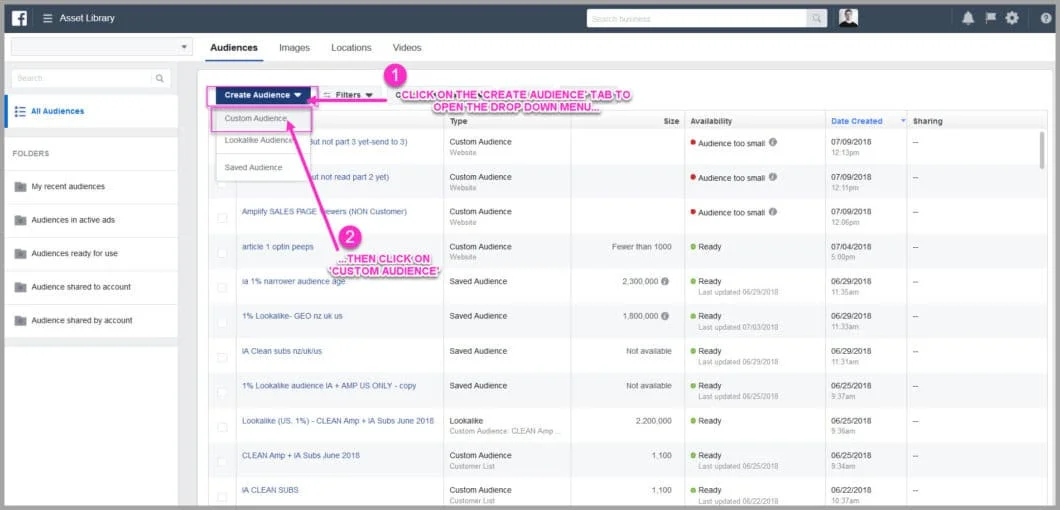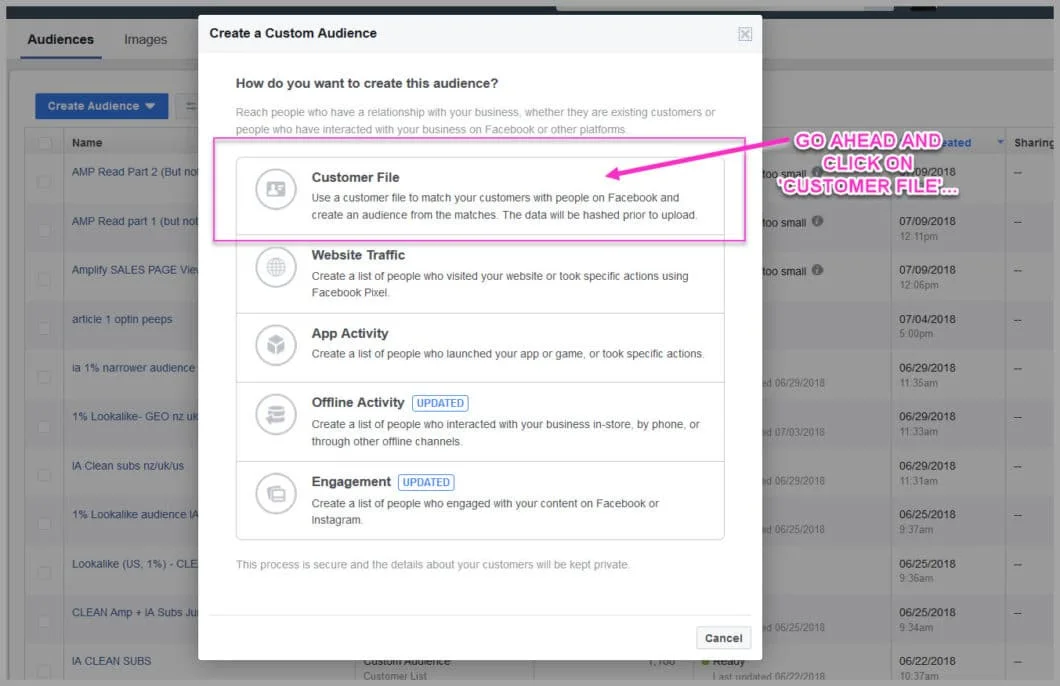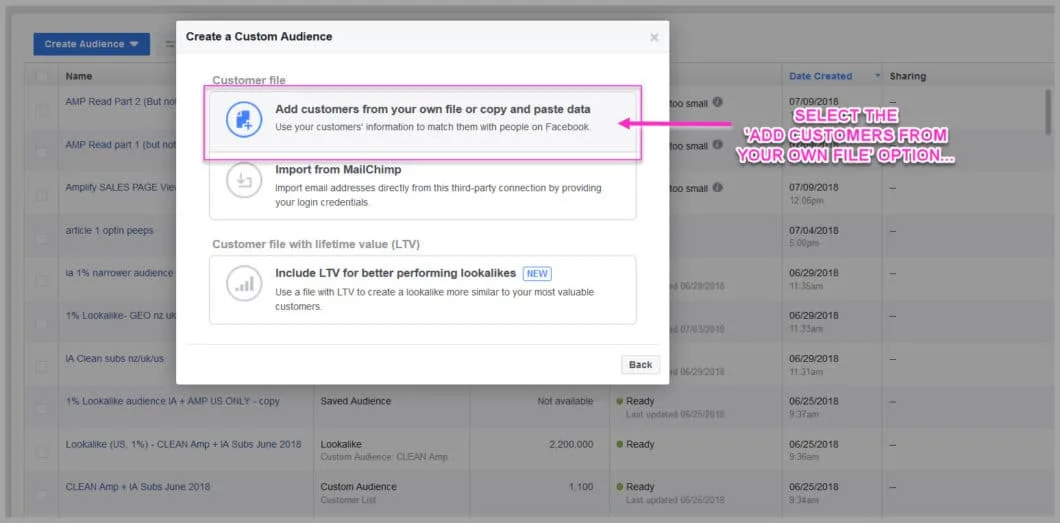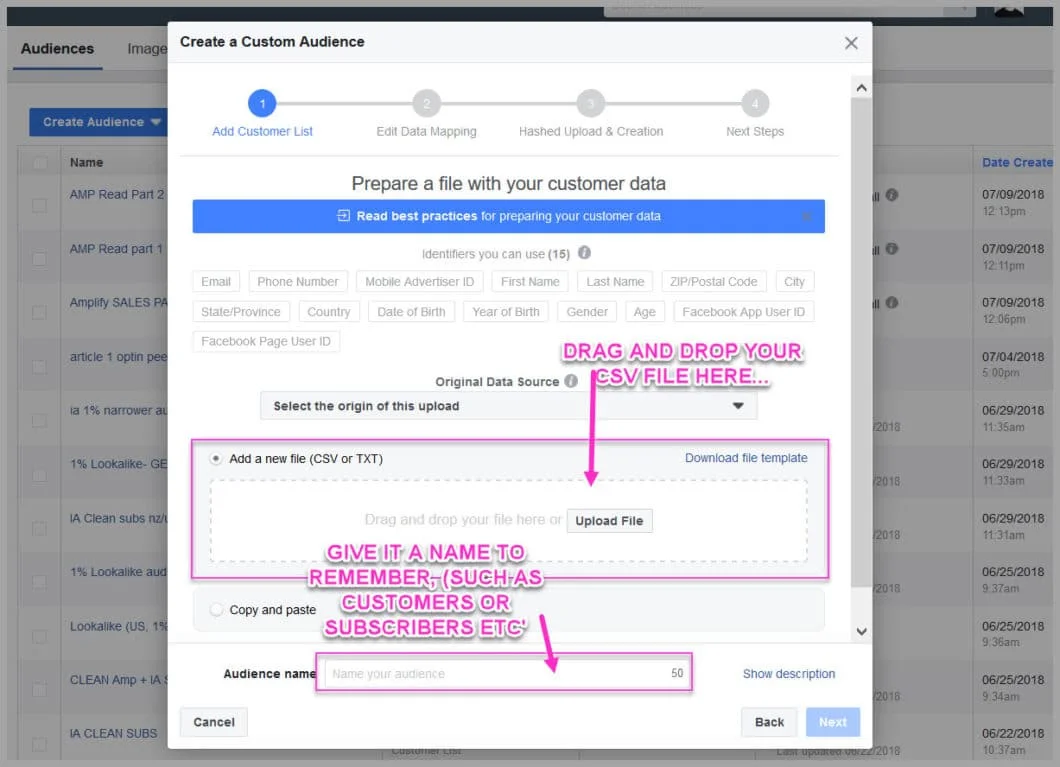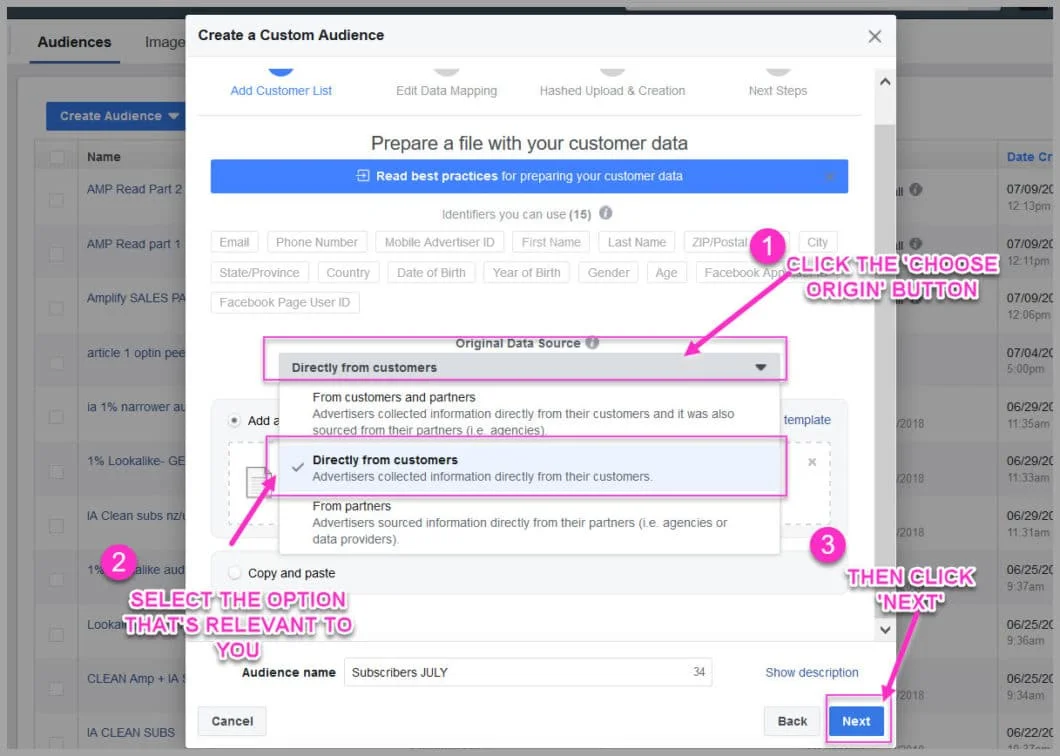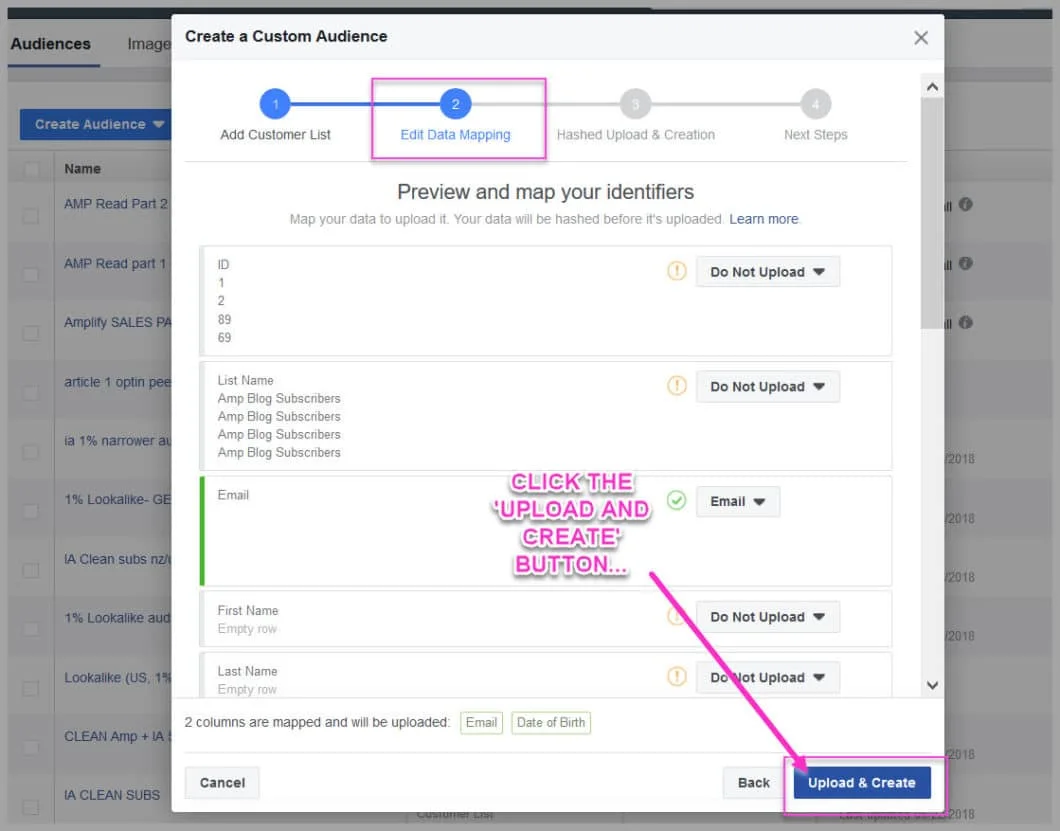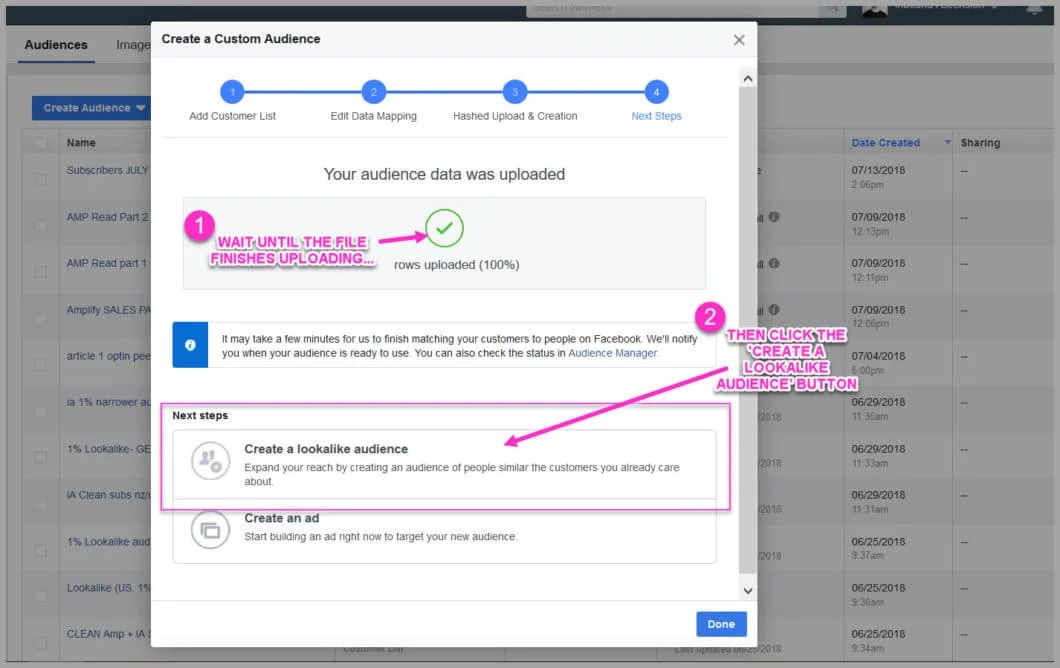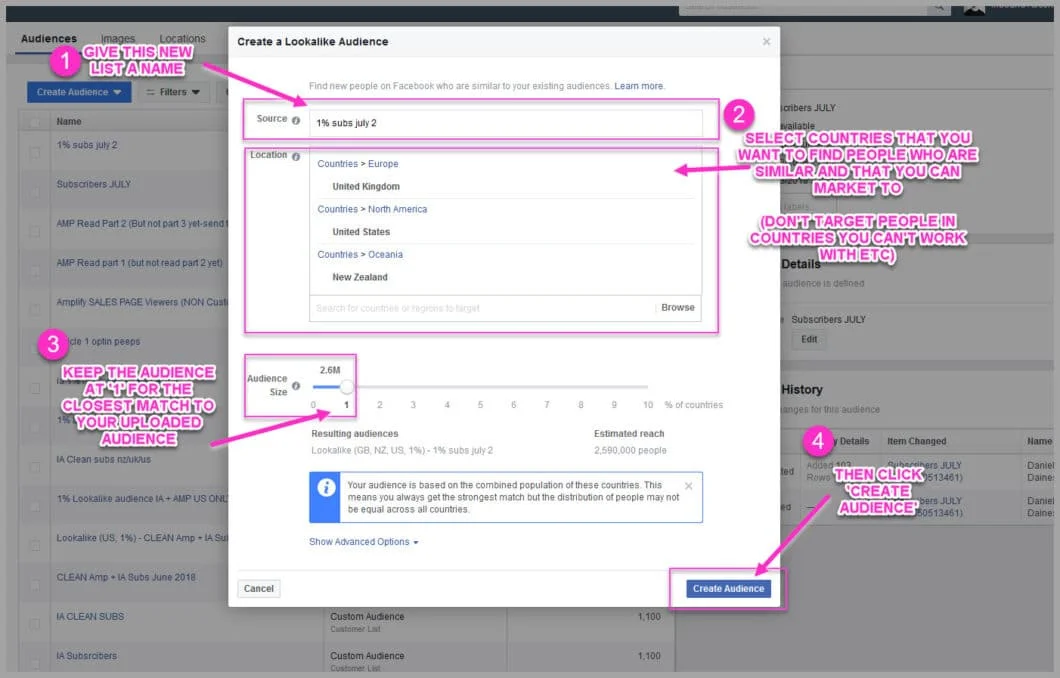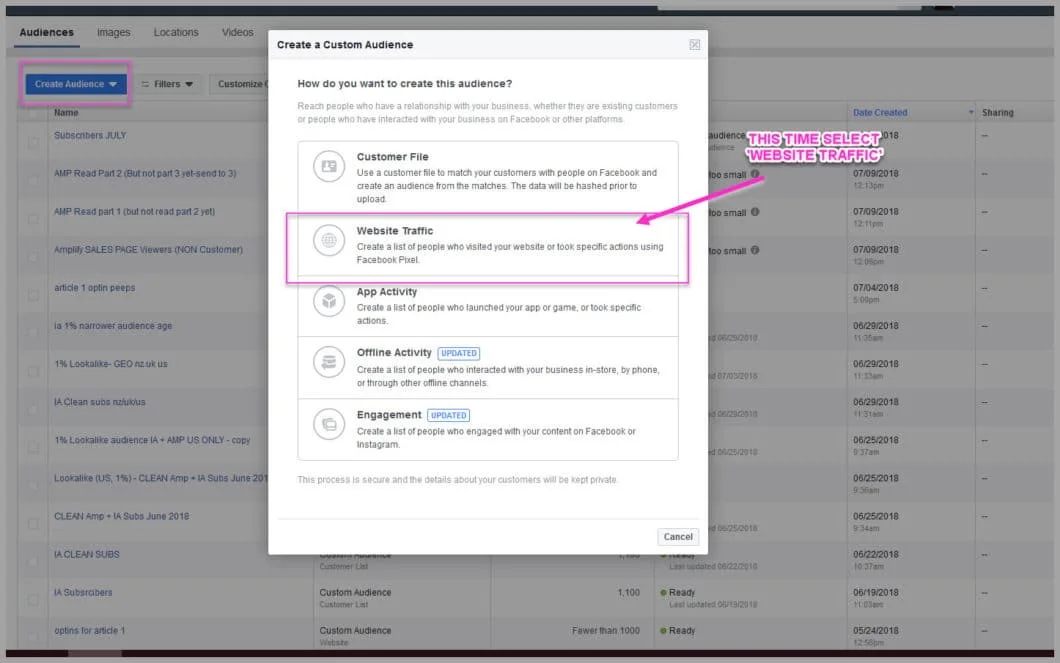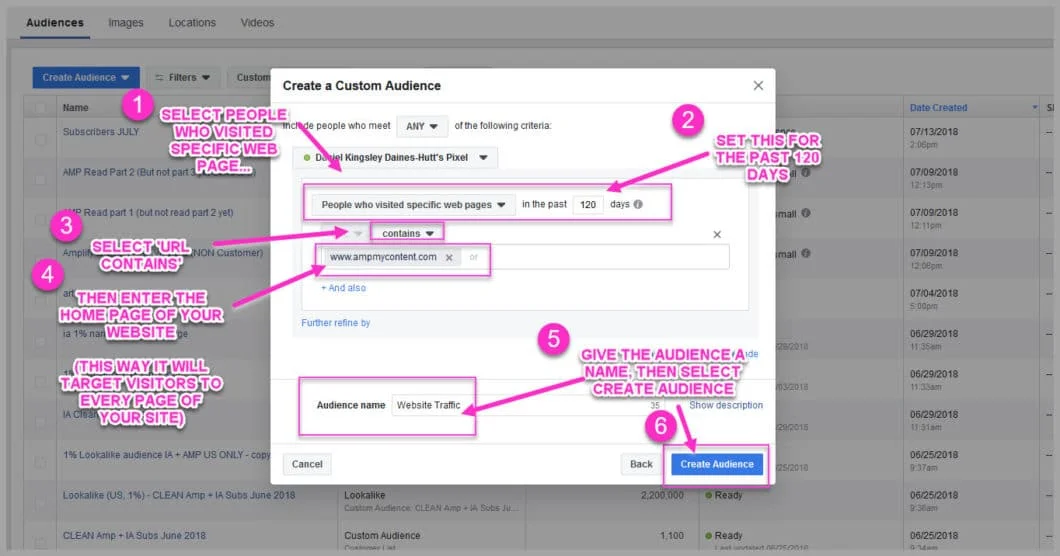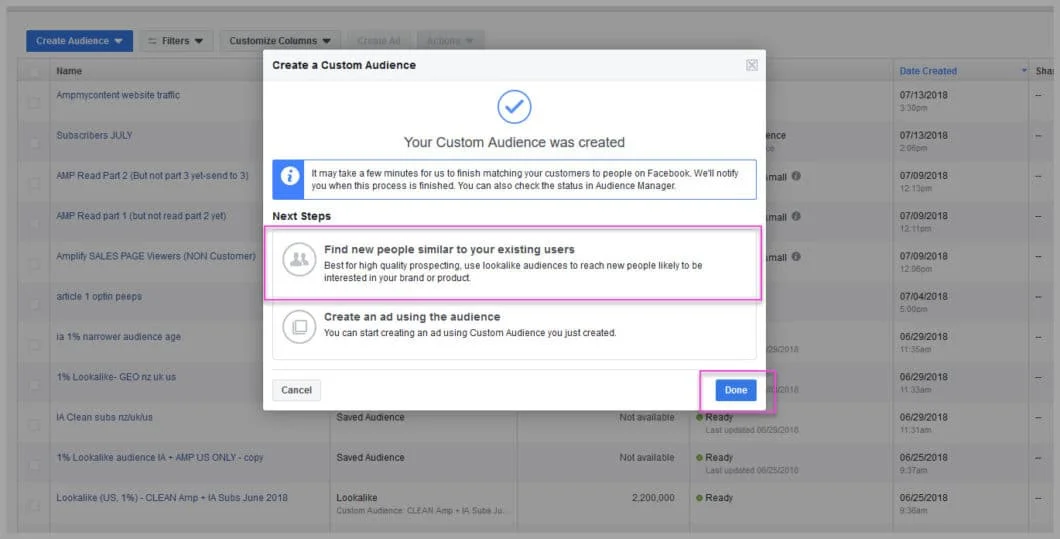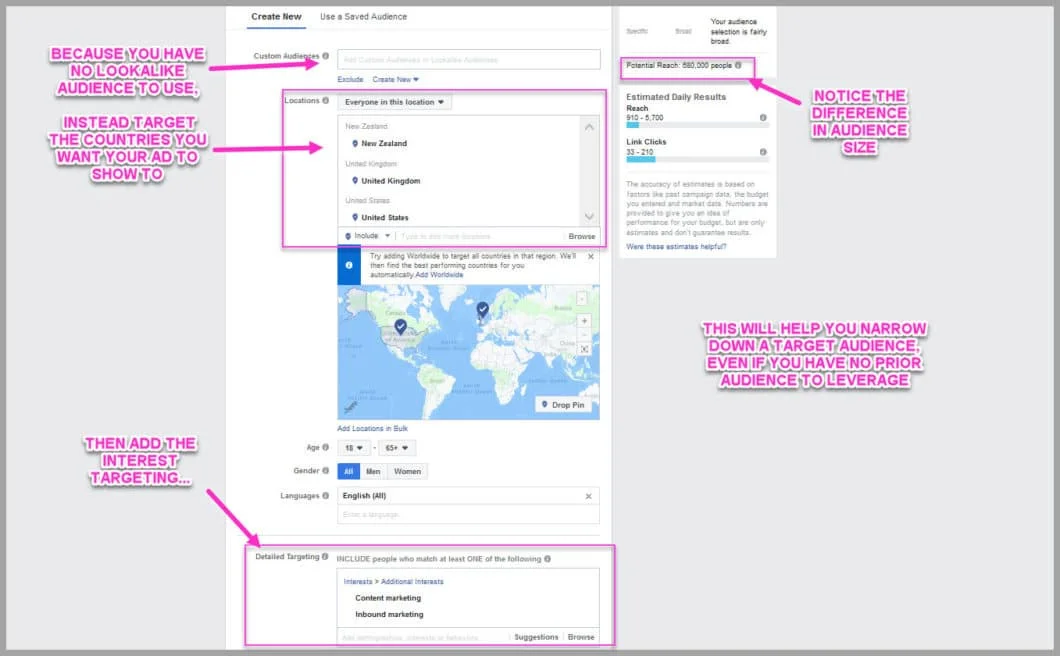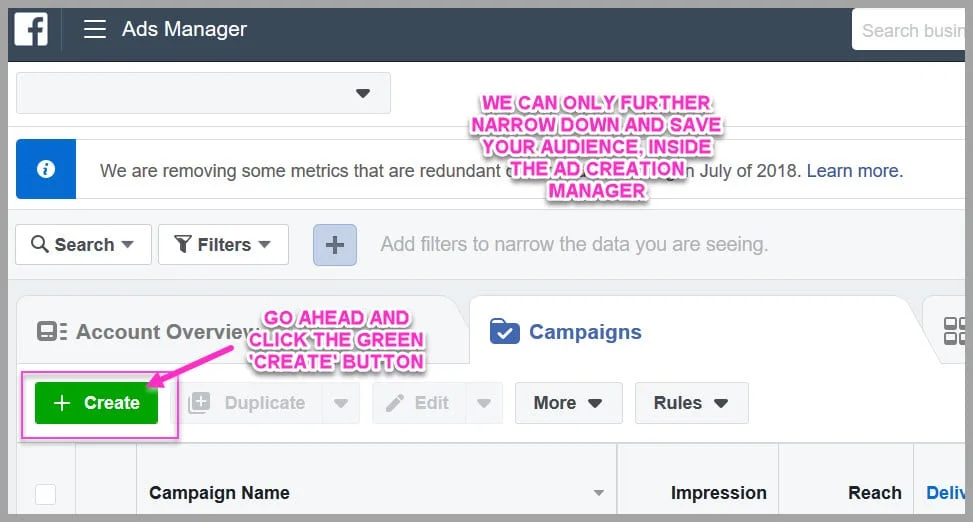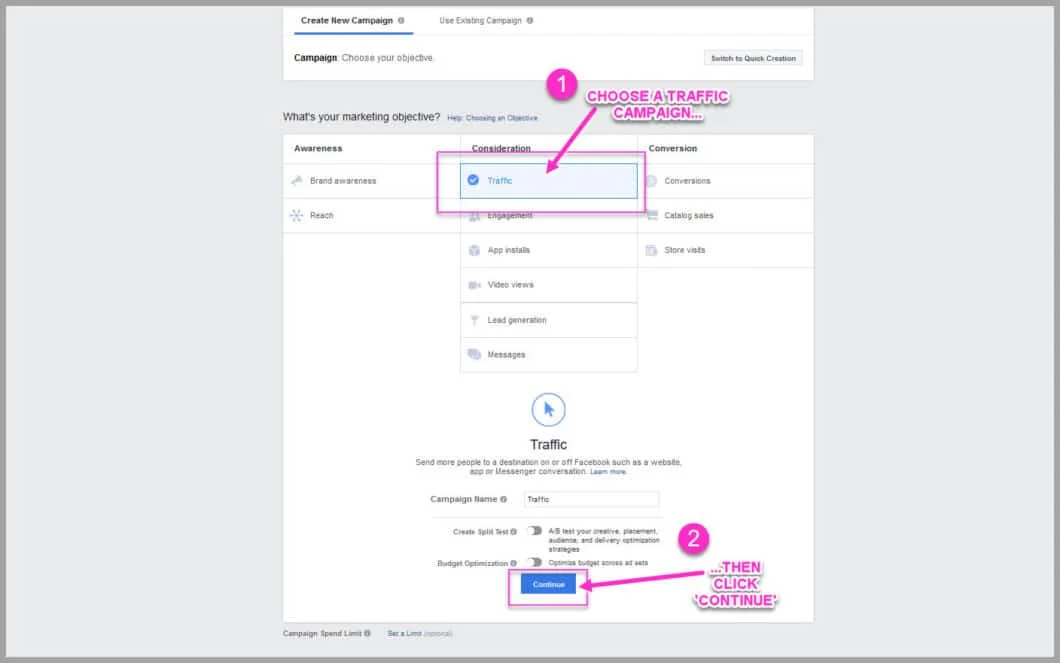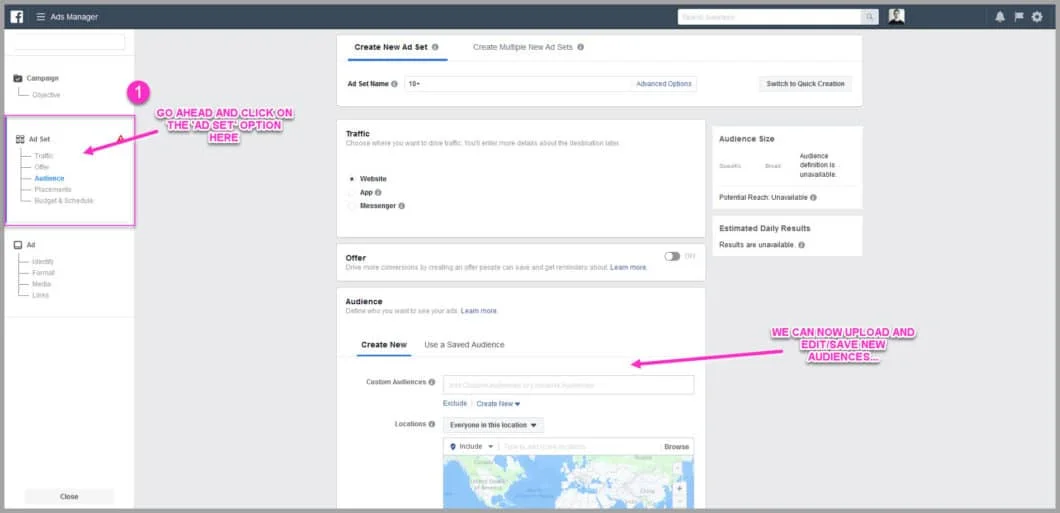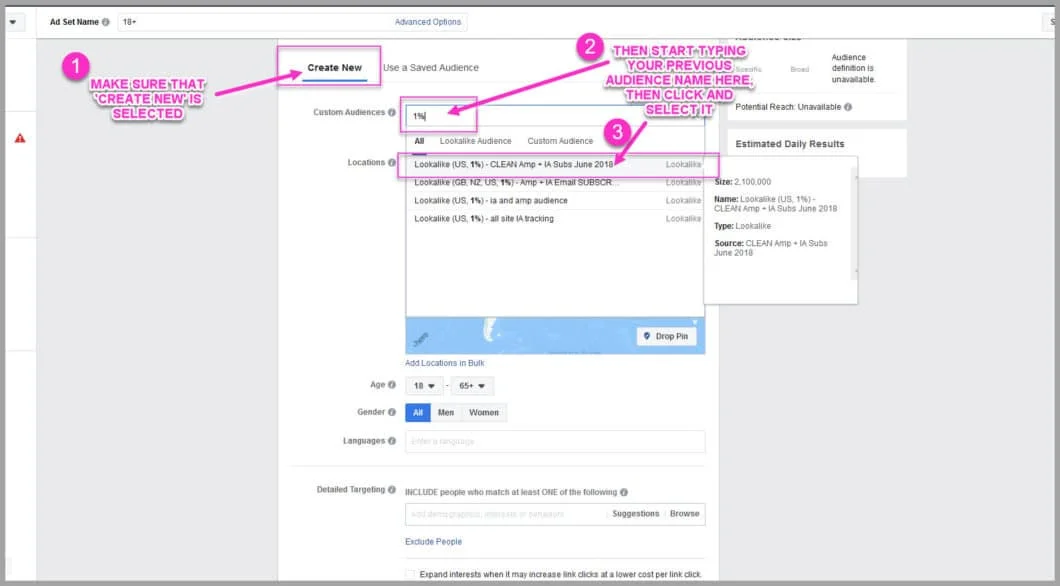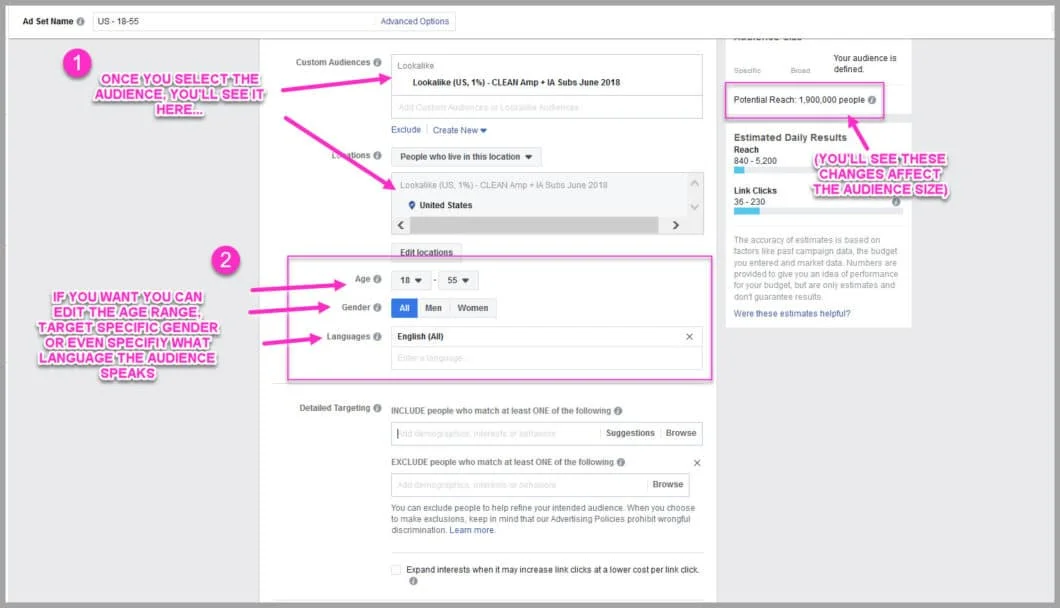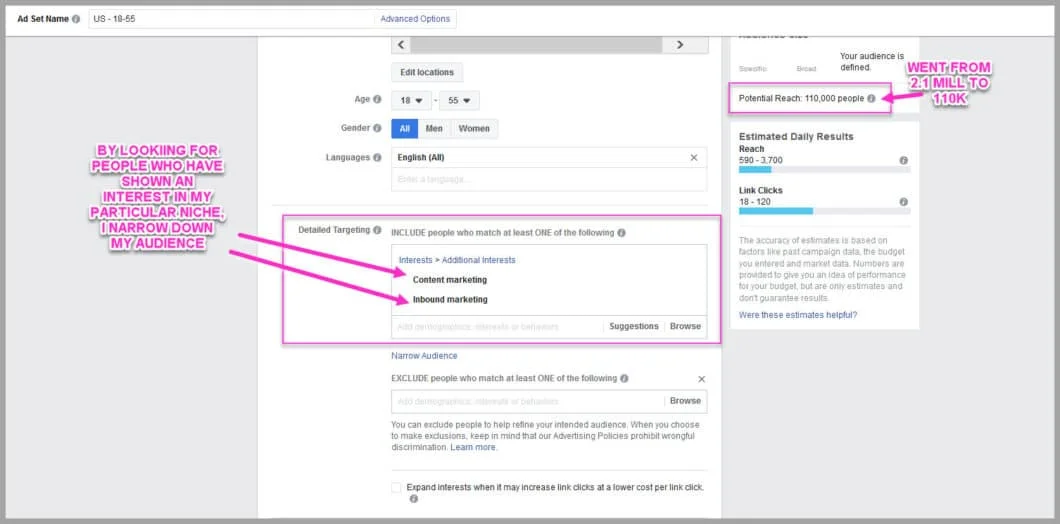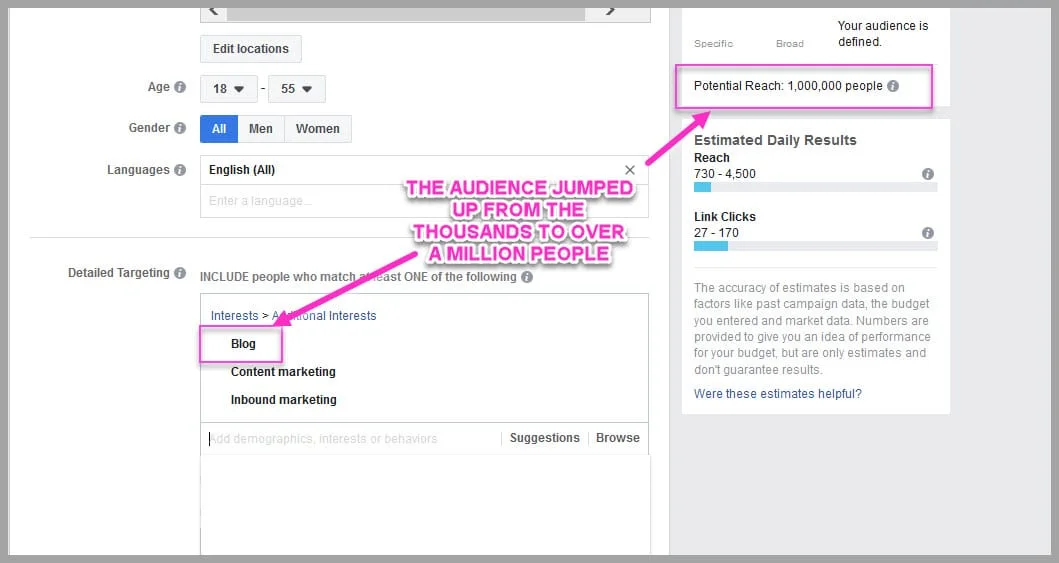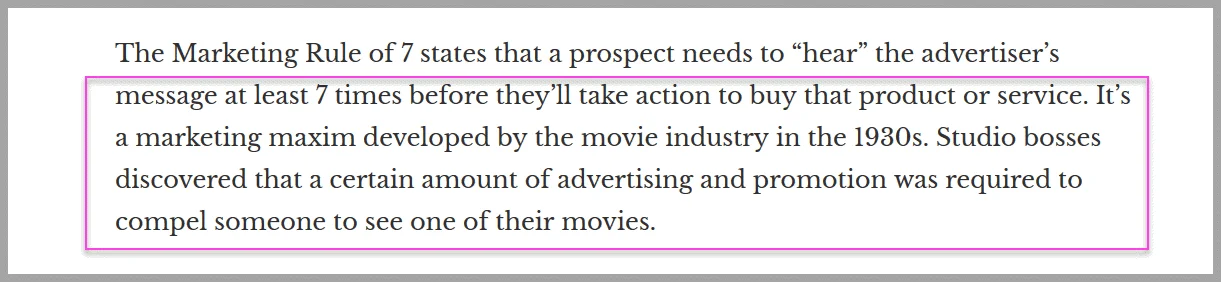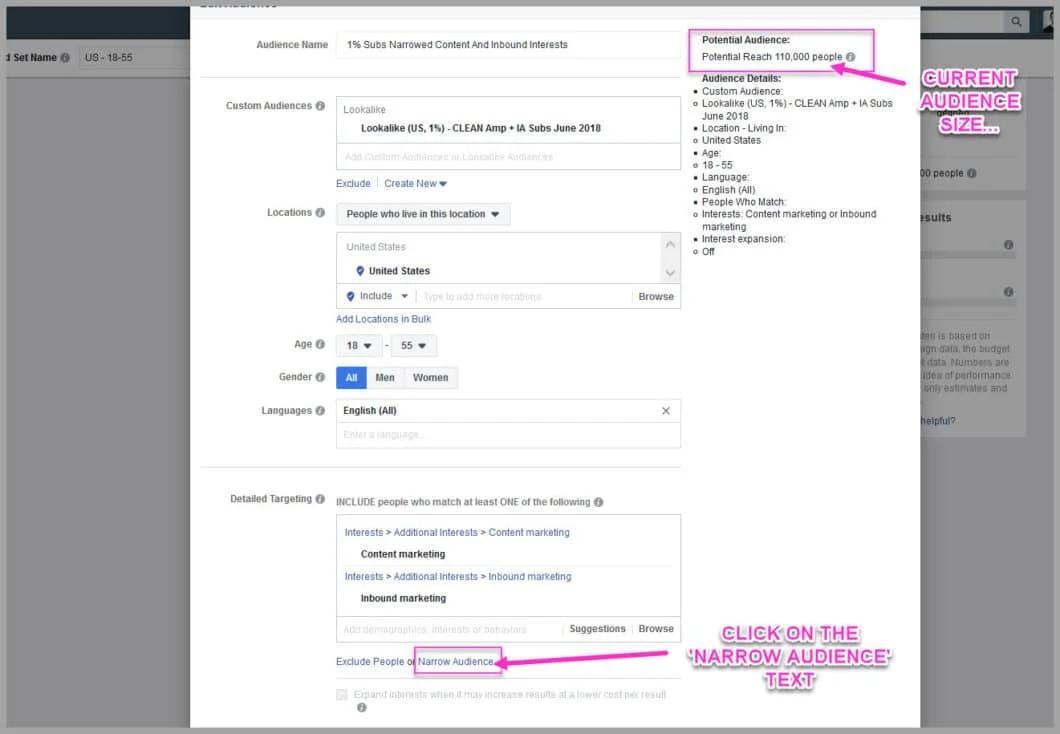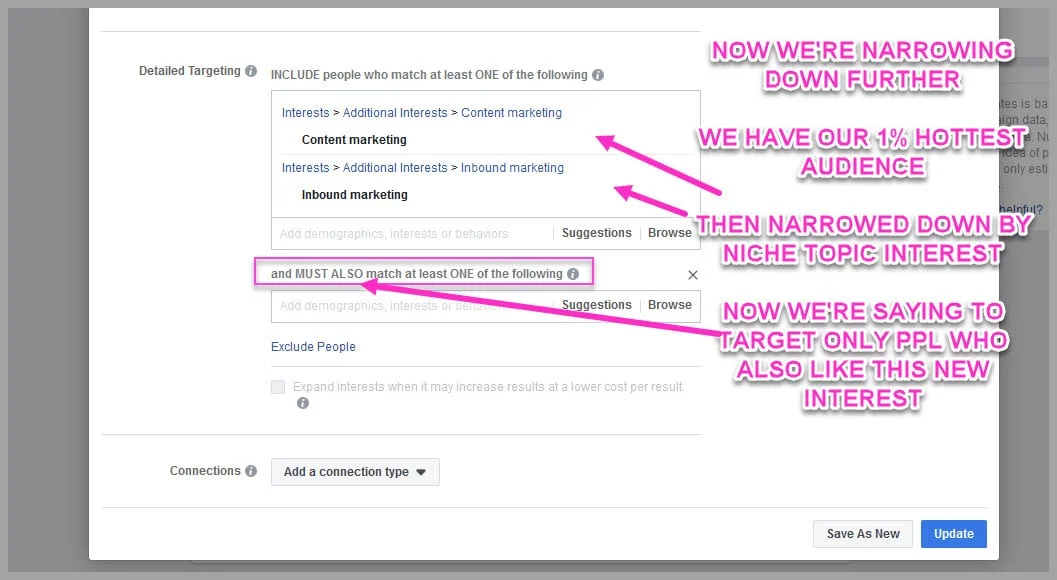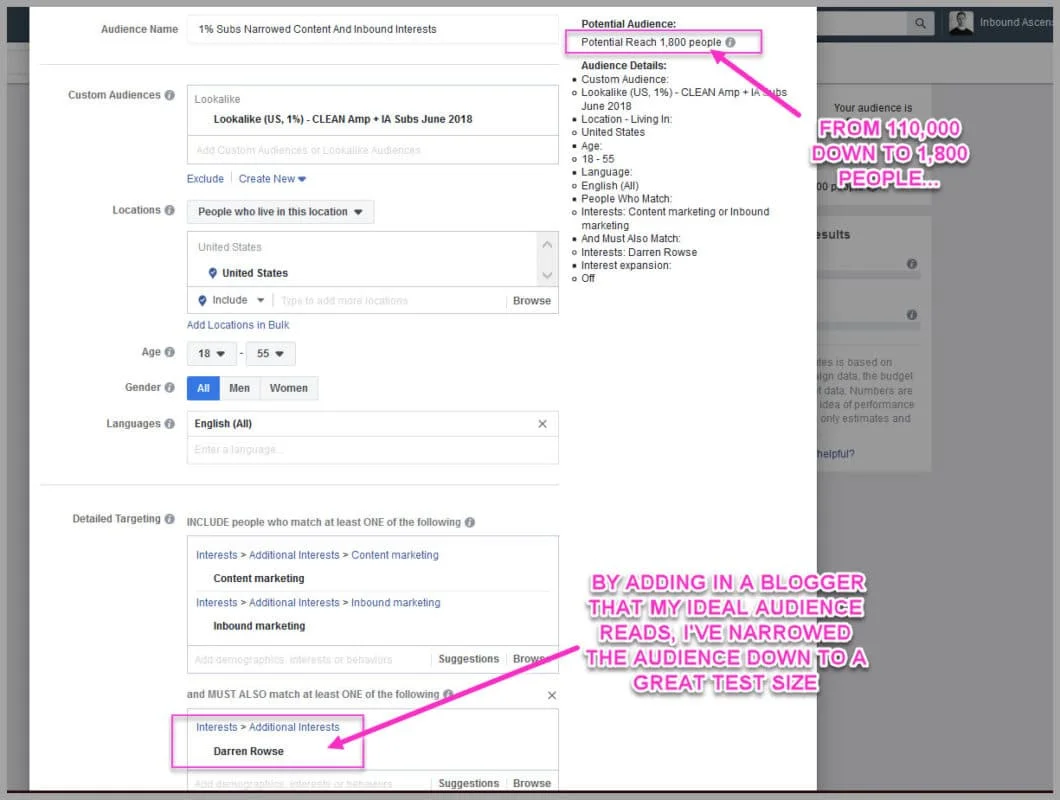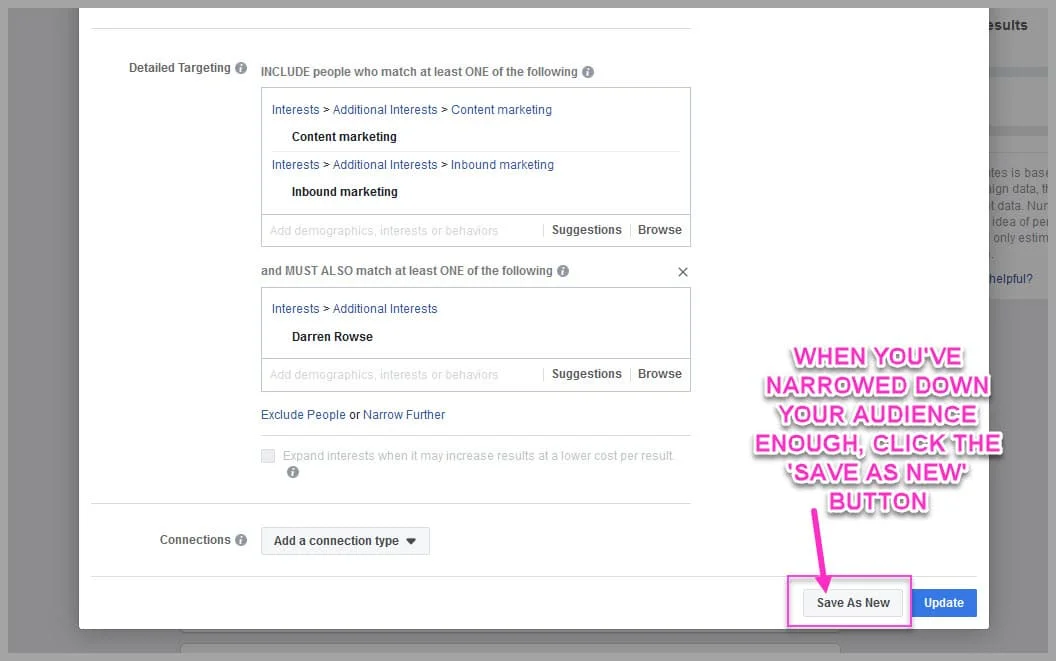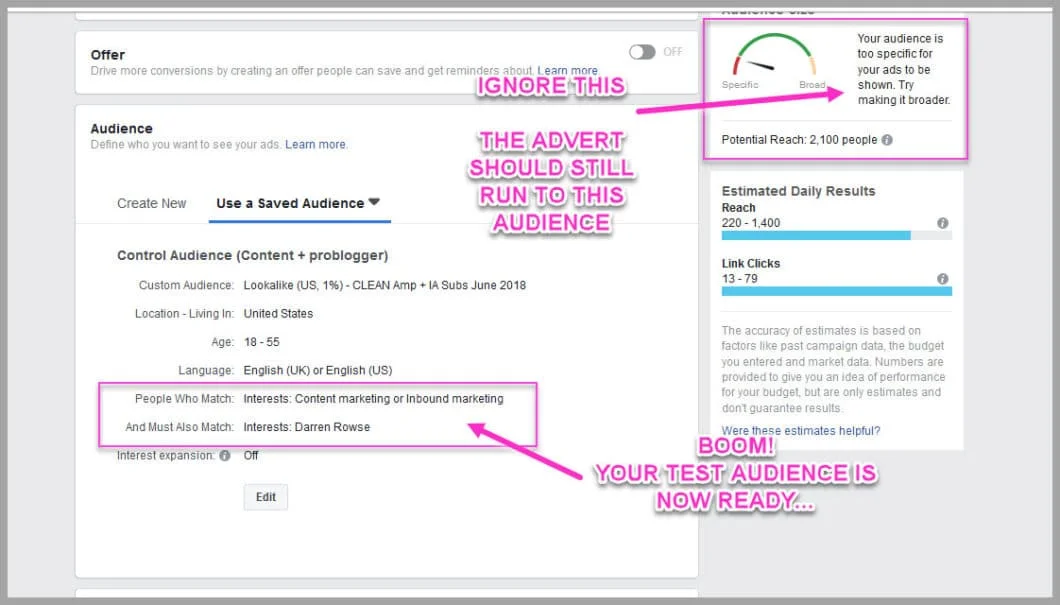The most important part of running profitable ads?
- Right message
- To the Right audience
Good news?
You already know WHO the right audience is, because you did the research earlier
(That’s how you crafted your ad copy)
So now?
Now you just need to find those people to start running your ads to them…
Fortunately?
Facebook allows you to run targeted ads reeeeal easy
From where they live, to the books they read, and the websites they visit
You’re about to find the PERFECT people for your new article
Keep reading to learn how…

 |
 |
|---|---|
 |
 |
 |
 |
 |
 |
Our 2-Tier, Targeted Ad Strategy
In the next chapter you’re going to start running and testing your new ad
To do that you’re going to create 2 different target audiences:
- One audience is broad, and similar to your current web visitors
- The other is hyper specific…
Think of them like a focus group
These are people who are ideal for your new article
You use this focus group to run your test ads to
Why?
Well because they’re the perfect people for it?
It means that each new test response will provide accurate information about the changes to your advert…
Makes sense right?
You measure the results from the ideal people – that way you can trust the results are accurate…
And so you run a sequence of 4 tests:
- The Image,
- the Headline,
- the Sub head and
- the Introduction
You run one test at a time to find a winner, each one designed to find the variation that gets the most clicks, from that ideal audience.
Why care?
Because as the clicks improve, the ad performance improves. And with each new test, the ad cost lowers slightly.
It may not seem much at first, but you’re moving step by step, test by test, towards making a profitable advert.
The only issue?
Supply and demand…
The tighter and more specific the audience, the more Facebook charges to show your ads to them…
Yep
That focus group is more expensive to run ads to…
Oh no, right?
Actually this is FINE for now. We don’t mind the higher cost during the initial tests, because you know the results are more accurate from the ideal group. This means that later when you run this same ad through the AI at a lower cost, the people who convert on it are your ideal audience – just now at scale and for a fraction of the cost.
Does that make sense?
Once you have a winning ad that drives the best response, THEN you start to broaden the audience for a lower cost:
Easy right?
You simply broaden your targeting. They’re still the right audience, just not as laser focused, and so not as costly to show ads to.
By now your ads should start to break even, or run at a profit.
Want to know something cool? Your ad can get even cheaper and even more effective.
(In fact, its how we get such low cost leads…)
Let me explain:
Facebook uses something called a ‘machine learning ‘ algorithm’
That’s right
It uses artificial intelligence, to track and deliver your adverts
Why care?
Because the AI tracks everything about your advert
From the clicks, to the traffic, the comments and the conversions
Sure you give it some data points to start with…
…but now it gets even MORE accurate
How?
Because it starts to LEARN and improve WHO it shows your ads to…
The more the ad runs, the more it learns, and the cheaper and more effective the ad gets
That’s some Sci-Fi level craziness right?
It gets better
Because you wrote, designed and tested your advert against your ideal audience, your advert is already super effective
This means your ad converts faster, and so the machine learns even quicker…
Put simply?
It starts to target your perfect audience, but WITHOUT the need for you to pay higher, more specific targeting costs…
(You’re basically cheating)
It gets better still
The AI starts to see patterns in your audience, that you would have never even thought of targeting…
This means you to start seeing conversions from people you would never have even thought to target
Pretty cool right?
But to get started, you just need those 2 audiences…
The 3-Simple Steps To Ideal Audience Creation
Now don’t worry
This targeting strategy is actually super simple
You start broad with a ‘lookalike audience’ of your hottest fans, and then narrow them down with some interest targeting…
Let me explain:
Step #1: Create a baseline audience of your hottest traffic
This is the super broad audience you’ll eventually run the winning advert to
Step #2: Narrow down your baseline audience, using interest targeting
Next you narrow down that audience, based off of specific interests
Step #3: Narrow down further to create a tight focus audience
You then take that audience, and narrow it down again
These makes the audience SUPER specific to test your advert improvements on
Easy right?
You get an audience and narrow it down, until you find the perfect readers for your article
So why create these audiences now?
Honestly?
Its one less thing to worry about when your setting up your advert…
By creating them now, you’ll have the audiences ready to use
Its much easier to simply ‘select’ the audience when creating your advert, rather than mess around with all this later
Also?
It means that this audience is saved and can be used as a targeting option with future adverts
Even better?
This process takes around 5 minutes to do!
Step #1: Create Your Baseline ‘Lookalike’ Audience
Start off by creating a ‘baseline’ audience
Upload a list of your hottest fans, and tell Facebook to find people who are similar to them
Either:
- Customers
- Subscribers, or
- Website visitors
This helps Facebook start to understand who your audience is
It tracks information on the people you upload, and then looks for patterns and behaviors
It then uses that information to create a Lookalike Audience of similar people…
The more data Facebook has, the more accurately it can create this audience, and the more accurate your ad targeting
That’s why you need your baseline audience, to be around 500+ people or more
Now don’t freak out
I understand you might not have that many people to create an audience from, so here’s some guidelines…
Lookalike Audience Guidelines:
- If you have more than 500 customers, then use your customer list
- If you don’t have that many customers, use your subscribers instead
- If you don’t have that many subscribers yet, then use ‘website visitors’ instead
(Your pixel from the last chapter should have started to track your current visitors by now, so you can use that to build an audience from if you need to)
If you don’t have any of these yet, I’ll show you another method to make your baseline audience in just a second
Before then, let me walk you through each of these…
Create Your Baseline Lookalike Audience(Using Customers or Subscribers)
Start off by getting a list of your hottest audience
Head across to your email CRM and export a list of emails…
If you have 100-500 customers, then export that list
If you have less then that, then export your subscribers list
In this example I’m using Active Campaign
Simply click on the list you want to export…
Wait for the list to load up
Then click on the ‘Export’ button, and it’ll save to your PC
Once the list is downloaded, head across to the Facebook Audience creation section, inside Ads Manager
It should look like this:
Click the blue ‘Create Audience’ button to open up a drop down menu
Then click ‘Custom Audience’
This opens up a new pop up…
It will ask for a source to create your custom audience from
Select ‘Customer File’
This opens up another pop up…
Select the ‘Add customers from file’ option
A new pop up will appear
Now you can upload those customer or subscriber emails from before…
Click the ‘Upload File’ button and add the subscriber list
(It should be saved as a CSV file…)
Then give this new audience a name
(I suggest ‘customers’ or ‘blog subscribers’ depending on who this audience is)
Sidenote:
You now have a custom audience of those customers/subscribers who you can run ads to later on if you wanted…
Before you can click next, Facebook likes to know where you got this list of people from
Click the ‘Select origin of this upload’ button…
Choose the option that’s relevant to you
(Usually the ‘directly from customers’ option)
Then click the blue ‘Next’ button…
A new pop up appears, asking if you want to include other details such as the customers name etc…
Ignore all this
Just click the blue ‘Upload and Create’ button
It will take a few minutes
When its finished a green tick will appear…
Now you can use this audience to create a ‘lookalike’ audience
(This is the baseline audience that you will use)
Go ahead and click the blue ‘Create Lookalike Audience button, and a new pop up will appear…
Give this audience a name
(I usually use something like ‘1% subs’ or ‘1% customers’)
Then select the countries where you want Facebook to find similar people
Top Tip:
Don’t target countries where you can’t sell to customer’s, otherwise you’ll be paying to show content to people that you can never work with
So why choose ‘1% audience?
Its to do with how accurate the audience is that Facebook creates
The scale goes from 1-10% match
The lower the number, the closer these people will be to the audience you uploaded
(The closer they are, the more likely they are to be your perfect audience)
Keep the setting at ‘1’% for now
Then go ahead and click the blue ‘Create Audience’ button
Congratulations!
Your baseline audience is now ready to use
Easy right?
But what if don’t have any customers or subscribers yet to make that audience from?
Well let me show you…
How To Create A Lookalike Audience From Website Traffic
OK so the method is almost identical
The main difference is that you’re not uploading any emails to create that first ‘custom audience’
Instead?
You’re telling Facebook to make the audience out of your website visitors instead
Its real easy to do…
Head across to the Facebook Audience creation section again
Select ‘Create audience’ and then click on ‘Custom Audience’ as before
The same pop up will appear
This time, choose ‘Website Traffic’ instead…
This way you can target website visitors in the last 120 days
Pretty cool right?
(If you wanted to get really nerdy, you could even target readers of specific articles)
Once you click, a new pop up will appear…
Start by making sure that the pixel you created is selected
Then select the following:
- People who visited specific web pages
- Set the time frame to the maximum (120 days)
- Select URL ‘Contains’ and then enter the home page of your website
This way you’ll target every visitor on your website
Give the audience a name and then click the blue ‘Create Audience button’
Congratulations!
You now have a custom audience of everyone who visited your website in the last 120 days
(As long as you’ve had the pixel on the site that long anyway)
Now you just need to create that lookalike ‘baseline’ audience
Fortunately, Facebook gives you the option to right away
Once you finish creating your website traffic audience, a new popup will now appear…
Seems familiar?
You can simply follow the same steps as before and select the ‘create lookalike audience’ and then follow the same steps
- Find new people similar to your existing audience and click done
- Give the new audience a name
- Pick locations you want to work with or target
- Set it at 1% so its close to the initial targets
- Save it
Boom!
Easy right?
So now you have your baseline audience created
This is the audience that you’ll give to the AI to help them learn and deliver you ads
But before then?
Before then you need to narrow that audience down into a tight focus group
Its real easy to do…
Step #2: Narrow Down The Audience Using ‘Interest Targeting’
You’re going to use something called Facebook Interest Targeting
(Otherwise known to us nerds as ‘Flex targeting’)
What does that mean?
You’re going to tell Facebook that out of all the people in your baseline audience?…
…You want to narrow them down even further
How?
By targeting people from that baseline who ONLY have specific interests
Interests that are relevant to your ideal article reader…
Site Note:
If you don’t have ANY audience at all, you can start here and use this method to build a baseline audience for your ads
You simply start with a geographic location and then narrow it down based on interests- exactly the same way as we’re about to show you…
OK so lets narrow down your audience by tweaking their interests
Its a little frustrating how we need to do this
Why?
Because you can only narrow down and add further details and targeting, inside the ad creation manager itself
Annoying right?
Go ahead and log into your ads manager HERE…
You’re going to pretend to make a new advert, so you can tweak and save the focused audience
Go ahead and click the green ‘Create’ button
This loads up a new page…
Chose the ‘Traffic’ option and then click the blue ‘Continue’ button
This will load up the ad creation manager
In the left hand menu, click on the ‘Ad Set’ option
A new page will load, that looks like this…
You’re going to load up your ‘lookalike’ audience so that you can tweak the targeting
Scroll down to the audience section
Make sure that ‘Create New’ is highlighted
Then click on the ‘Custom Audience’ box, to bring up all the audiences that you’ve created…
Select the 1% audience that you created earlier
This will then load up…
(You’ll notice its usually around 2-3 Million people)
Now you can narrow it down
The first options to tweak are the audience demographics:
- Age,
- Gender and
- Language
You might want to tweak this if you have an article that’s mainly relevant to a certain audience
For Example:
If you wrote an article on women’s health, then you might want to target women of a certain age etc…
If you don’t need to tweak these options, then leave them as they are
What you really care about is the ‘Detailed Targeting’ section…
You want Facebook to narrow down your audience to match people with specific interests
What interests?
Nothing too tight just yet
(You’re going to narrow it down in 2 stages)
Start by targeting people who are interested in your ‘niche’ or industry
You’ll notice the audience get smaller each time
Go ahead and click on the detailed targeting option, and search for options that reflect your particular niche
i.e not just ‘fashion’ but ‘Women’s fashion’ or even ‘designer shoes’ etc if that’s your target market
For Example
I just wrote an article about content promotion, and so I needed my focus group to be interested in Content Marketing
My baseline lookalike audience was around 3 million people to start with
By targeting people interested in Content marketing, that audience narrowed down to 110,000 people…
Boom!
The audience is already more specific
Sure its a much smaller audience, but they are FAR more likely to be interested in the article
But like I mentioned before-you narrow down in 2 stages
Your goal is to target an interest that accurately describes your audience (and the article topic) without being too small or too large
What do I mean?
Well ‘Inbound Marketing’ is an interest with only a few thousand people
But its a really specific term
Only my ideal audience would know this, and so its great
(Its maybe a little small- which is why I also added content marketing as a 2nd term)
Make sense?
Not too small or too broad- and its very specific to the audience I want to target
In contrast, I could have just chosen ‘blog’ as an interest, but this would have been too broad…
Its not guaranteed that they would be interested in my end article, or even know what ‘inbound marketing’ is
Go ahead and pick your niche interest
Once you’ve done that, lets narrow that audience down further…
Step #3: Create Your Hyper Focused Control Audience
At this point you have a more specific audience
They are:
- Similar to your hottest fans
- Also interested in your core niche topic
Now you’re going to tell Facebook to take that audience, and narrow it down further
Its real easy
You narrow down by a further deeper interest that the audience must ALSO have
i.e interested in core niche topic AND specific additional interest
You already know the more specific you get, the more accurate your test results will be
But that’s not the only benefit…
As the audience gets smaller, they”ll see your advert more often
Why care?
It can take 8-12 views before an audience responds to an advert…
By making the audience smaller it means that the focus group will see your ad more often
This means they are more likely to see the ad and take action
Even better?
It also means that you’ll start to see results from your tests, even if you’re on a small budget
Pretty cool right?
You should still have your ads manager open
Scroll down to the blue text that says ‘Narrow Audience’ and click on it…
A new option will appear below
This allows you to add another new interest called ‘Must Also’
By adding this option, Facebook will ONLY target people who meet all of the criteria that you’ve set out so far…
This means you’ll have:
- Your hottest lookalike audience
- Who are then narrowed down by niche topic interest
- And then further narrowed down by a VERY specific interest
This gives you that lazer targeted focus group
So now you want to add interests that reflect the article topic
If you struggle to find topics, try looking for:
- Other blogs in your niche that your ideal audience reads,
- Influencers that your ideal audience follows
- or Competitors who have your ideal audience
If they come up as an interest, you can use this to then narrow down
Super Important:
As you add a new interest, you’ll notice the audience size drop
You want to narrow the audience down to around 2,000-10,000 people AFTER you’ve added your ‘Must Also’ interest
That way its big enough to get a good sample size AND its not too large that it’ll cost you a fortune to run a test to…
For Example
My article is of interest to content marketers so that’s who I narrowed down with
Then I tightened up this audience, by looking for influencer’s and blogs that my Audience reads…
This helped drop my audience size down from 2.5 MILLION to 1,800 people
These were the perfect focus group to test my advert
So now its your turn
Go ahead and add your own ‘MUST ALSO’ interest so you can narrow down further
(Aim to keep the audience at around 1,000-10,000 people)
Then scroll down and click the ‘Save As New’ button…
Give this new audience a name
You’ll notice that when you save it, the audience size will change
It may say that the ad is too specific too run…
Ignore this
I’ve only ever had delivery issues if the audience is less than 1,000 people
To Do Now:
That’s your audiences made!
You have:
- A hyper focused audience to run your ad tests to, and
- A baseline audience to scale out your winning advert later and let Facebook work its magic
You can now run lazer targeted ads to your ideal audience
Even better?
Because you built these audiences in advance, you can now use them as a targeting option for all future ads!
(If you hadn’t saved, then you would have to create this audience each time you set up the ad…)
All the hard work is now finished
In the next chapter its time to start running and testing your new advert…

 |
 |
|---|---|
 |
 |
 |
 |
 |
 |